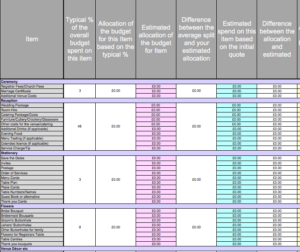 Working with your wedding budget can be really challenging. It’s all too easy to lose control of your budget. How many times have you looked at your bank accounts 2 days after pay day and thought “how the hell did I spend that much in 2 days, I didn’t even do anything!”. Costs can add up and if you’re not on top of things you’ll end up having to sacrifice things you want or risk up starting married life in debt. This is why, I created “Your Wedding Budget Template”. I hope using it will help you keep that pesky budget in check! So let me talk you through how it works…
Working with your wedding budget can be really challenging. It’s all too easy to lose control of your budget. How many times have you looked at your bank accounts 2 days after pay day and thought “how the hell did I spend that much in 2 days, I didn’t even do anything!”. Costs can add up and if you’re not on top of things you’ll end up having to sacrifice things you want or risk up starting married life in debt. This is why, I created “Your Wedding Budget Template”. I hope using it will help you keep that pesky budget in check! So let me talk you through how it works…
Firstly, there is a contributions sections. Here you can add in what money is making up your budget and who is it coming from i.e. Mum and Dad £2,000 etc. Your budget will calculate itself based on the contributions detailed so remember to update this if anything changes.
Based on your total budget, the tracker will divide your budget by section (i.e. Flowers, Bridal Attire, Photographer) to what the average couple will spend on this section. This is purely for guidance and is in no way what you should or shouldn’t spend and of course depending on what you’ve put in your contributions section what’s allocated might not be realistic so don’t view this as “the rules”. This is why, next to this I have added a column for you to detail how much you want to allocate. In the next column the spreadsheet will calculate where you have allocated more and less so you can adjust to ensure that overall you are still in budget. Always keep an eye on the total at the bottom.
I have included example line items in each section (i.e. invitations, veil, buttonholes) mainly as a bit of a reminder of some costs you might not think of but you can change them and personalised to items you want.
Budgets are ever changing and that’s what I had in mind when creating this spreadsheet. Once you get your initial quotes that’s really when you start to get a true idea of how your wedding fund is going to be spent. Enter these quotes in the appropriate column and again you will see where this is over or under what you had originally allocated. If a quote has come back higher than expected it might be that you need to look at where you can reduce costs or you might need to shop around for more quotes that work better for your budget. Do this again when you get your final quote because often as discussions take place and things are finalised that initial quote can change. Again, it will show you the differences.
I’ve also included columns so you can track the payments required and when they need to be made so you can clearly see when you will need to have funds ready to make payments.
This may look a bit daunting (if you don’t love Excel) but all of the formula has been done for you by me (ok you’ve got me I’m a massive excel geek!). All you need to do is start adding your own costs in and let the spreadsheet be your guide (that sounded a bit Disney didn’t it?!).
If you want to use this template for yourself you can download it from my Etsy shop. To view it click here and the best thing is… it only costs £6!
Happy Wedmin-ing! x
Amy x
Thanks for reading this blog!
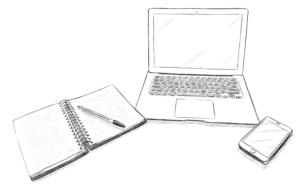
If you have any further questions please feel free to contact me by email or on 07729230136.
To read more of my blogs…
Or search by topic…
